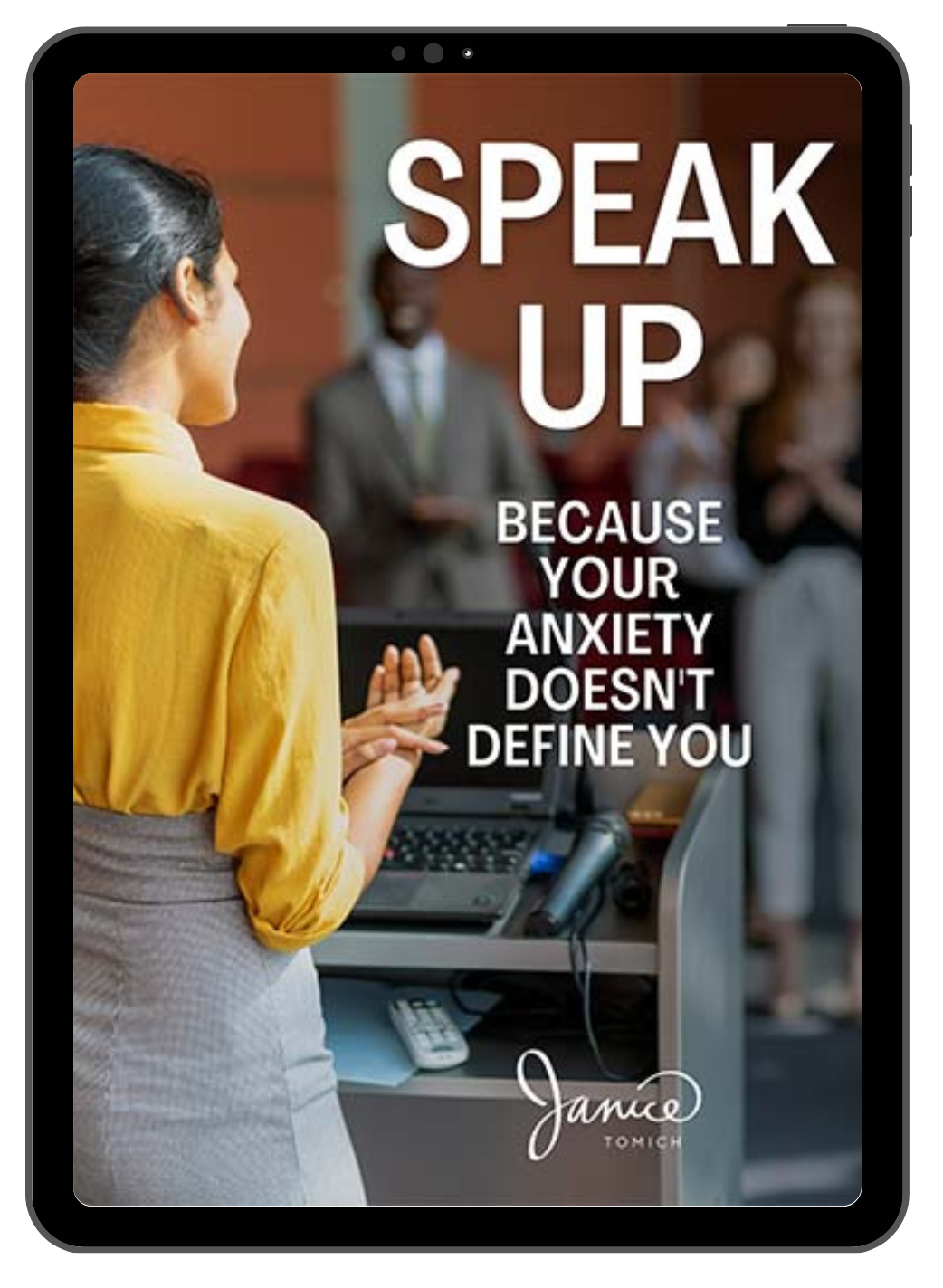Video conferencing is not a new technology but it is rapidly becoming a popular option for meetings and presentations with team members, clients, and other stakeholders. Swift adoption by companies needing to work and meet remotely has many people struggling to keep up.
It’s essential for leaders to navigate this new landscape with confidence. A solid grasp of video conferencing platforms is crucial to building trust, engagement, and credibility when meeting online.
While you might feel confident in your communication skills when meeting in real life, video requires a new set of skills. Let’s run through the basics that will position you as a professional and help you sidestep rookie mistakes.
6 Tips to Build Confidence with Video Conferencing Etiquette
1. Test the technology
Be prepared and learn how to manage the technology you’re using such as Zoom, Adobe Connect, GoToMeeting, Google Meet, Skype For Business – Microsoft Teams, or WebEx. It’s wise to learn your favourite platform as well as others so you are prepared no matter who sets up the meeting.
Do a test run, and be aware that best practices can change often as platforms undergo regular updates. Test your audio quality, and use earbuds or headset with a microphone if necessary. Learn how to provide a recording to your guests that will be easy for them to access.
2. Enlist support for smooth execution
Consider having someone from your team join the meeting to act as technical support. Your energy should go to creating a genuine connection, staying on message, and keeping your guests engaged.
An assistant can be a helpful support to admit guests to the room, unmute participants, mute the attendee who insists on eating crunchy snacks during the call, and/or troubleshoot so you don’t lose focus. They can drop links to relevant information while you are speaking and answer questions in the chat to reduce interruptions.
3. Set the stage
Prepare for a video presentation just as you would a live meeting. Take a few moments to select a quiet room free of distractions, and ensure the space gives the professional impression you would like. Dress as you would normally if you were meeting in real life.
Ensure your camera is positioned at eye level, raising it with a sturdy stand or stack of books if necessary. Join your guests on-screen, and have your video on whenever they do, unless your connection is slow. It’s surprisingly fatiguing for others on the call to see a blacked-out screen, especially if they have their video turned on. Be mindful of meeting length, as video conferencing can be draining for attendees.
4. Engage your audience
Assuming your tech works as planned, holding the attention of your guests will be the most important challenge you’ll face during a video conference. It will be up to you to lead the meeting with energy, and to understand that you are creating an experience for your guests whenever you use video communication. You’ll need extra enthusiasm to keep guests engaged and feeling connected.
Be aware of your body language and eye contact during the meeting as guests will take their cues from you. Don’t be afraid to chair the meeting just as you would in person; even online, you’ll need to keep the pacing on track, encourage participation, and be aware of quieter participants to ensure they are heard.
5. Be prompt and considerate
Show appreciation for the time your guests are giving you by starting and finishing on time. Be like Elton John—if he can start and finish his shows on time, so can you. Provide an agenda and follow it. Listen to learn and understand while others are speaking, and don’t consume all the airtime.
Resist the urge to multi-task, especially if you are presenting. Close browser tabs to remove distractions and avoid checking texts or emails, eating, or standing up while on video. Remember, if you lose focus, you’ll lose your audience as well.
6. Don’t skip the follow-up
Prepare communication in advance to thank your guests for joining your meeting, and to clarify when they’ll receive access to recordings, meeting notes, or other resources promised to them.
If there is an action you’d like them to take, a reminder and easy next steps to do so sent immediately after a meeting can increase the likelihood of a response.
Learning video conferencing etiquette pays big rewards
Why does learning the proper video conferencing etiquette matter so much? Corporate video conferencing has the far-reaching capacity to connect you with large audiences, while nurturing the engagement needed to build relationships. The consequences of being perceived as unprofessional or ill-prepared by many can impact your career especially when colleagues see you as not taking your meeting or events seriously enough to learn basic video conferencing etiquette. When you lack confidence in your delivery or miss the mark during a video conference, you lose an important opportunity to showcase what you know and who you are.
When you invest the time it takes to learn the proper etiquette to use during video conferences you’ll reduce anxiety over upcoming meetings, reap the rewards of stronger connections, and deepen trust with your most important contacts.
If you’re feeling unheard or misunderstood, I can help.
Clear communication when connecting through corporate video conferencing is more important than ever. Your skills as a professional are not only a reflection of you, they are a reflection of your company. You have the potential to either elevate or devalue your message and your company’s brand.
If you’re ready to take your communication skills from okay to outstanding, set up a quick call to learn how I can help you polish your corporate video conferencing skills.