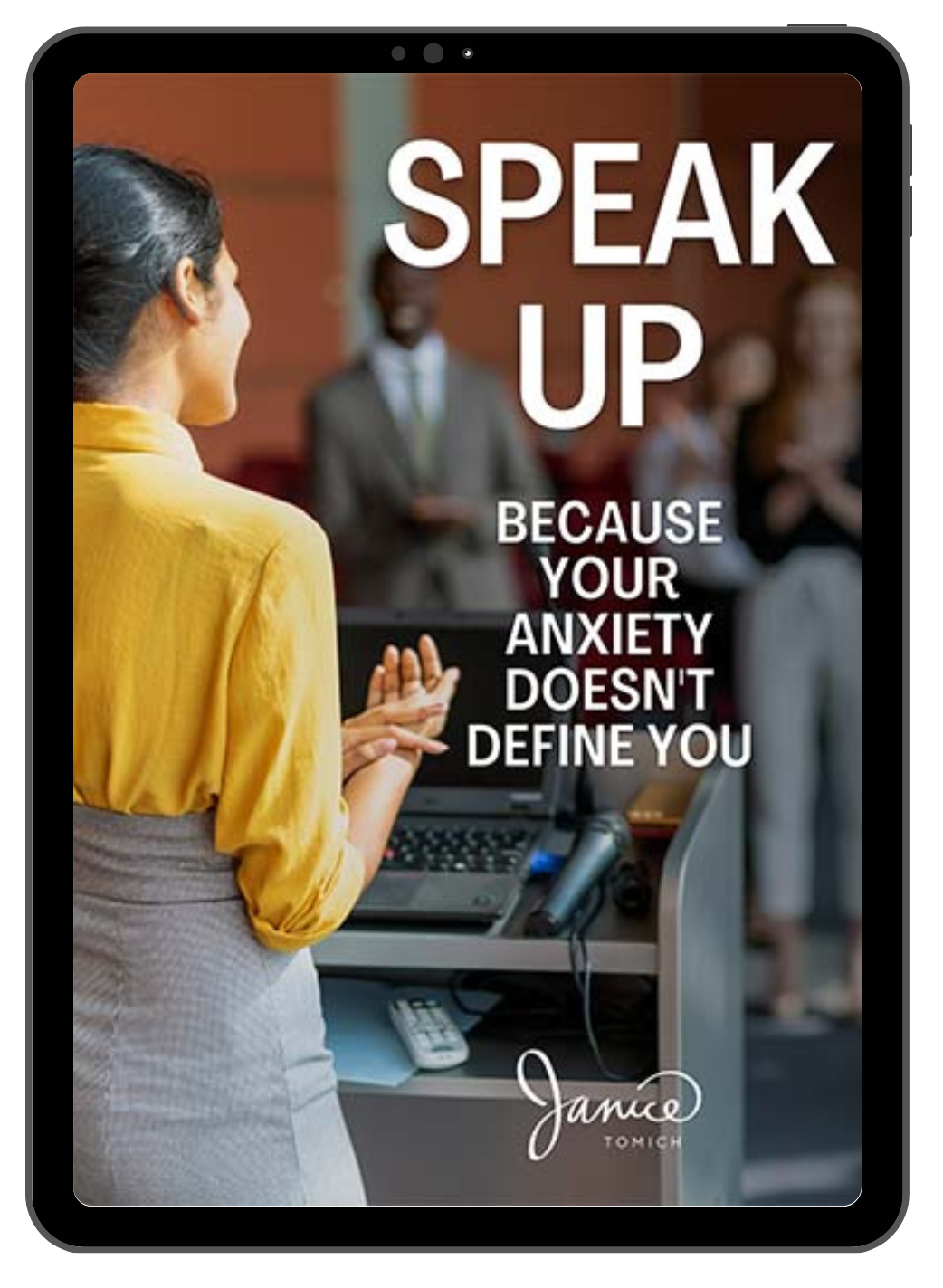Most of us appreciate the importance of eye contact when carrying on a conversation or delivering an in person presentation.
Did you know that making eye contact is just as important during online presentations?
Honing in on the camera helps you come across as being present and authentic. Focussing on your computer’s camera is how you do it. It makes the difference between participants feeling talked to vs. being talked at.
Our natural inclination is to look at the person(s) we’re viewing on screen—where they’re being displayed. Sometimes we get distracted by movements (someone drinking coffee, checking their emails etc) if it’s a group meeting.
Or even worse, we focus on the image of ourselves, picking apart how we’re showing up and thinking that we don’t look like the image that is being reflected back.
Resting, or should I say trying to cement your focus on your computer’s camera is hard. I struggle with it sometimes. So do my clients.
Here are five quick tips to help you maintain eye contact with your camera while delivering an online presentation.
1. Before you speak
We’re all busy and it’s easy to go from one Zoom or Skype meeting to the next. When you meet online you won’t have the luxury of grounding yourself in the greenroom or prepping yourself in the wings. However, before an online presentation it’s still important to take time to reflect and centre yourself.
Investing a minute or two to take some deep breaths and reflect on your intention—being clear about what you want to accomplish in the presentation—will set you up to be clear-minded and focussed on the meeting session ahead.
2. Envision someone you know on the other side of the camera lens
Athletes use visioning to imagine being top of their game. Golfers envision their ball landing in the cup and soccer players watch from the theatre of their mind as they score a goal. You can use this technique too for making effective eye contact online.
While you look into the camera lens, envision someone you know, someone you have found it easy to have a conversation with. Speak to them.
This makes it easier to keep your eyes honed in on the camera, to look into it, and think about your audience.
3. Add place marker(s) near the camera
It can be uncomfortable to keep your gaze on the camera lens. Most people experience the discomfort of trying to figure out where to look and hold their gaze.
Here’s an easy tip to maintain your focus. Place a coloured sticky or a picture of someone you know just above the camera lens. It’s easier to focus on a place marker or on an image rather than randomly trying to focus on the black depths of the camera hole.
And just as you would in natural conversation, don’t forget to blink.
4. Notice where your eyes are, where you’re focusing your gaze
Often, in natural conversation, you’ll look away to give your brain a rest in order to think. It’s only natural that you would do this when you’re presenting or speaking online, too.
The trick is to not look away for too long. Remember to bring yourself back to looking at the camera. If you were hard staring without occasionally looking away it would be uncomfortable for those watching you.
5. Practice!
Practice is inconvenient and it’s easier to find excuses than to find the time.
However, if you switch your mindset and view it as an investment, it’s a worthwhile use of your time.
I have my public speaking coaching clients send me recordings with them focussing on the camera lens using the tips above. The difference in the before and after in how much more connected I feel to my client and how the ‘vibe’ is improved is noticeable.
Give these tips for making eye contact online a try. You’ll notice how you’re able to warm up ‘the room’ as you did in person if you take the time to learn how to connect with your audience through eye contact—locking in and focussing on that camera circle.