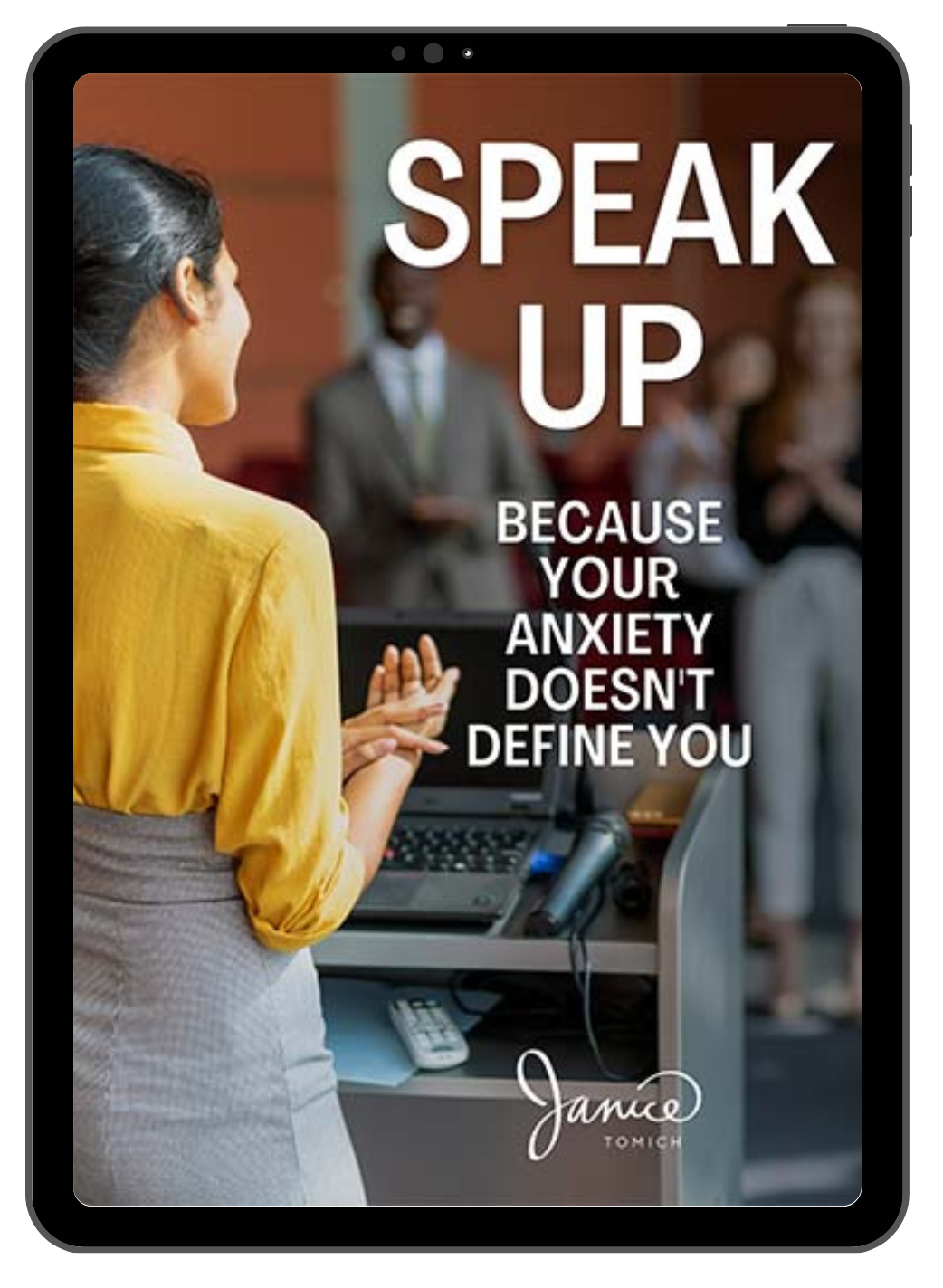Video meetings have become common, but communicating over platforms like Zoom and Microsoft Teams requires a specific skill set. I’ve put together seven tips to improve your corporate video communication to help you succeed in our rapidly evolving business climate.
Increasingly, deals are being made with nods over online platforms, rather than handshakes in boardrooms, as executives rely increasingly on video communication.
But as countless professionals discovered at the start of the pandemic, effective communication requires far more than a reliable Internet connection and glitch-free application (these are just prerequisites).
Public speaking skills aren’t enough
If you’re like most executives, you’ve put a lot of time and energy over the years into honing your public speaking and presentation skills. But have you adjusted these skills for video communication?
Most business leaders haven’t. In fact, I would guess that many aren’t sure how to best convey information and build relationships screen-to-screen. That’s because communicating online is different than speaking at a podium to a live audience or to a prospect over lunch.
Table of Contents
Human connection is harder online
Online communication lacks the intimacy of in-person conversations as non-verbal communication, like facial cues and body language, are harder to convey over a computer monitor.
Another form of non-verbal communication, touch is impossible. This matters because people are hard-wired to form bonds with physical contact, both in their private and public lives. In business, handshakes are how we connect physically with others and there’s plenty of research showing its benefits — from improving how strangers see us to helping us make business deals.
Strategy is key
Although handshakes remain the domain of in person meetings, other forms of nonverbal communication can be conveyed successfully over video with the right strategies. In fact, strategy is key when it comes to mitigating the other limitations of video communication technology.
Here are 7 tips to help executives, entrepreneurs, and other business leaders use corporate video communication to their best advantage.
1) Put your best frame forward
As this article in the Harvard Business Review discusses, how your computer’s camera frames you can influence how you are perceived in a virtual conversation.
You need to be close enough to the camera that your audience can see your facial expressions and body language, but not so close that you’re a talking head (even worse, a talking head that’s cut off at the top or bottom).
Move your chair, desk or computer to ensure your entire head and the top of your shoulders are in the frame. It may help to prop up your computer on some books or change the height of your chair.
While you’re checking how you’re framed, take a good look at what’s behind you. Ensure the background is free of clutter or other distracting elements that may undermine your professionalism.
2) Look at the camera

Eye contact is one of the most important forms of nonverbal communication, but video conferencing makes it tricky.
Stare into the eyes of the face on the screen and you’ll seem to be staring into space. Instead, try to look directly into the camera to appear as if you’re making eye contact and, therefore, acknowledging the person (or people) on the other side of the conversation.
Check out my blog post for more tips on making effective eye contact over Zoom.
3) Watch your body language

However, when you’re speaking with colleagues virtually, you may be feeling the casualness of being at home and let professionalism slide.
As with an in-person meeting, be mindful of your posture. Sit up straight to communicate interest, enthusiasm, and confidence, as this Forbes author writes, with your feet on the floor. Don’t cross your arms or lean back in your chair, which can suggest boredom.
Mind your hands, as well. Hand gestures are okay to use when speaking, but when listening, try to keep them still — and not fidgeting — by setting them down on the desk in front of you.
Facial expressions are also important. Make sure to smile with your eyes and not just your mouth. Since we can appear stiff and rigid when stressed, keep your face and body as relaxed as possible (good posture and breathing can help). And when you’re listening to others, make sure your face doesn’t become unreadable – others might perceive that you’re feeling something you’re not.
4) Minimize distractions

Take a minute to turn your notifications off and put your phone on silent.
Avoid checking your email or doing other tasks while on a meeting and if you’re tempted to check your appearance in the mirror window, close it (once you’ve ensured you’re framed by the camera properly).
It goes without saying that if you’re working at home, try to set aside a zone of privacy. However, realistically it’s not always doable and because of the current work-from-home environment many of us are experiencing, compassion and patience is needed.
5) Keep it lively — but not theatrical
We all struggle with a certain amount of technological fatigue these days, so do all you can to keep your audience’s attention.
In addition to showing enthusiasm through your body language and facial expressions, be mindful of how you’re speaking. Vary both tone and emphasis to keep your audience engaged. Also, avoid speaking too quickly and running off on tangents, which will portray a lack of confidence.
Talking with your hands can also help, provided that it feels natural for you. But always keep in mind that a presentation is not a performance, so be passionate but avoid going over the top.
If you’re feeling unheard or misunderstood, I can help.
6) Be an active listener
Active listening is another strategy to keep audiences engaged, but avoid the verbal acknowledgments you would normally use. In the event of a time delay, you may appear to be interrupting the speaker, creating miscommunication and possible awkwardness.
Also, if you’re in a group chat, speaking out loud could shift the central video window to you and away from the speaker. Instead, stick with nods and interested facial expressions.
7) Practice makes perfect
Pre-COVID, you probably spent time preparing before presentations or talks; post-COVID, you may have become more relaxed in your preparations. Perhaps pandemic fatigue has set in or presenting to a screen doesn’t inspire the butterflies that once propelled you to action.
Whatever the reason, push yourself to practice ahead of time to ensure you remain focused on how you are presenting. Are you able to focus on the camera to create engagement? Are you framing yourself well to provide a good view of your body language so you will connect with your colleagues? Are you aware of what your body language communicates – how you will be perceived?
Here are my time-saving tips on practicing presentations and click here for my advice on seeking feedback on your presentations that provide more insight to help you with corporate video communication.
Coaching creates confidence
Communication coaching, including corporate video communication coaching, can make all the difference. It’s crucial to developing your persuasion skills, especially in high stake situations where you need to influence your stakeholders.
Both in person and online communication have their unique nuances in order to successfully connect and influence your audience. With coaching, you have the opportunity to elevate your skills.
The mastery of executive presence and the ability to persuade others is a sound investment in both time and money. Sharp and polished communication skills are an attribute you’ll always carry with you, whether during difficult conversations or at board/team meetings.
Investing in yourself by developing your communication skills, including coroporate video communication, will provide the opportunity to step up with the confidence you need to succeed whether screen to screen or post pandemic in real life.
Nuances such as looking at the camera; framing yourself so others can see you clearly; being aware of your body language; listening for the right time to speak; showing up energized and enthusiastic; taking the time to practice; and being open to receiving valuable feedback may seem like simple things. They are, however only when executed well and correctly. It’s in the fine tuning that makes the difference between being a poor communicator who doesn’t have impact, to a powerful communicator who does.