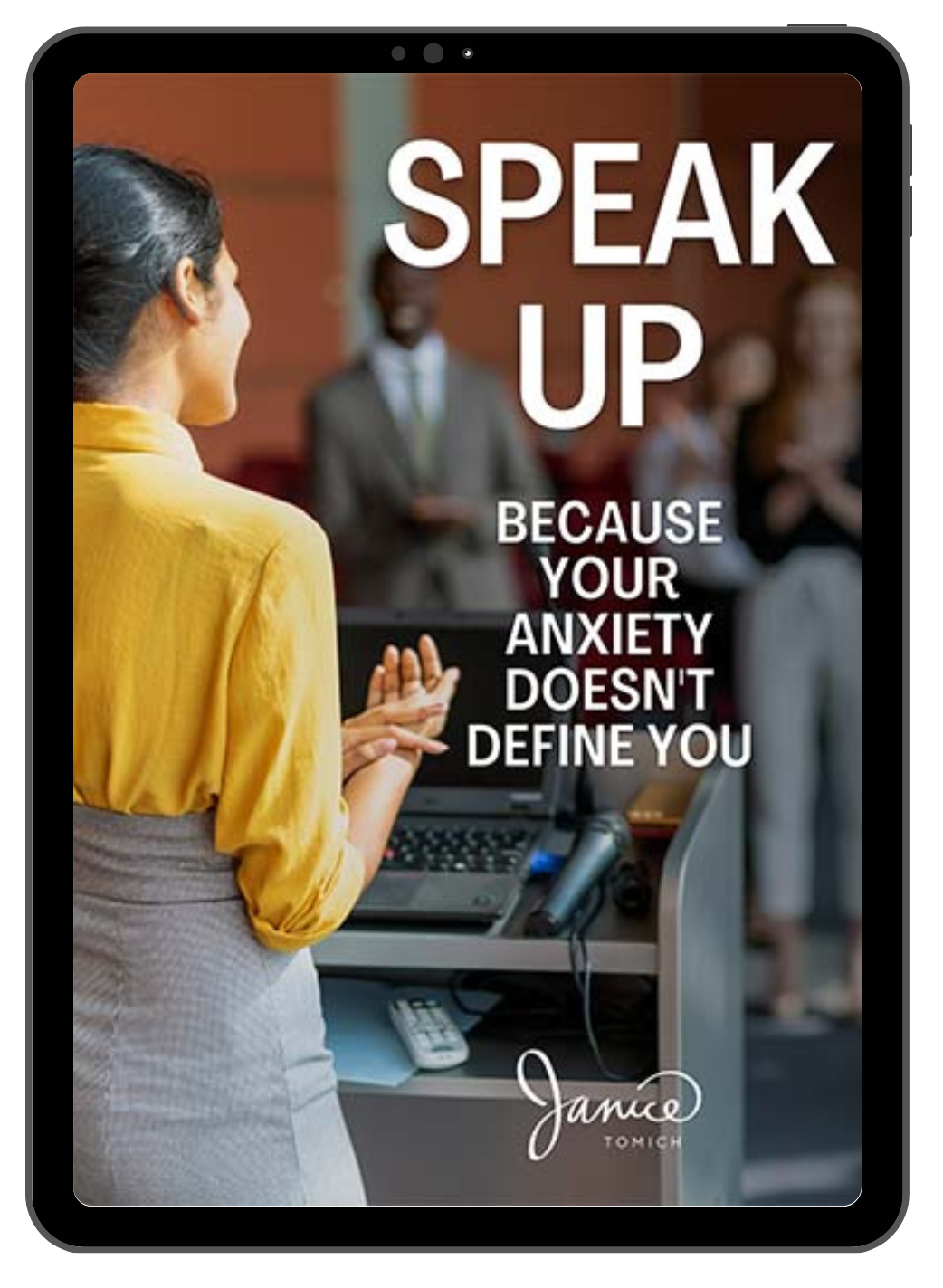Have you attended a presentation where you had difficulty following along or understanding what the speaker was trying to communicate?
Were you lost along the way and couldn’t understand the key points (and covertly looked for the exit)?
I suspect the answer is yes. We’ve all been there and felt sorry (and frustrated) for the presenter. You may have asked yourself what went wrong.
There are many layers and interconnections that are required to write and give a business presentation or keynote address. Do it right and you’ll have your audience nodding yes and receive great presentation feedback.
If you leave crucial organization and structure out you’ll create a disorganized presentation. One that will be difficult for your audience to follow.
Table of Contents
Why Is It Important To Organize and Structure a Speech?
When I think back to well structured and poorly structured presentations, attending university comes to mind.
I remember a few eccentric professors that went off on tangents that dipped and dived into the abyss and had little or nothing to do with the topic of the day. After class the hallway would be full of confused looks and comments such as, “I didn’t get what they were talking about. Did you?”
I also remember a few professor’s eloquent lectures that took us along on a fluid, logical path. At the end of these lectures it was clear what they had planned for me to understand or do. After these classes the hallway discussions highlighted aha moments and the opportunities and possibilities of new ideas.
These scenarios are common at conferences and meetings (whether in person or online) too.
A well organized and structured presentation helps your audience quickly make sense of what you want to communicate – they will be able to connect the dots quickly and understand the message you are sharing. You’ll grab the audience’s attention, and keep it.
What’s In It For Your Audience When You Organize Your Presentation?
And as one of those professors often reminded us, all communication, including presentations and speeches, are all about the audience, not about you the person writing or delivering them.
Presentations must (or should) be audience focussed. Of course, you have a message to share but if it’s ignored your time invested is wasted.
When you organize your presentation with the audience in mind they’ll understand your message and you have a better chance of them taking action.
What’s In It For You To Create And Deliver An Organized Presentation?
Presentations are a big investment in time…or should be if they’re developed with creativity and thoughtfulness in mind.
When presentations/speeches are organized well, they will impact your attendees/audience. A speech that is well structured will influence and persuade.
A question I always ask my clients when we debrief after they’ve delivered their presentation is about the reaction and feedback they received. Instead of the usual response of ‘great presentation’ or ‘well done’ when consideration to the presentation’s organization and structure is used, attendees often reach out to express how much the presentation impacted them.
There’s nothing more rewarding than when you see the ideas that you’ve shared actually make change happen and that’s what a well organized presentation can do.
Strategies For Organizing Your Research
Capture Your Research and Notes All In One Place
There are online platforms that can help to gather your research in one place so you’re not wasting time hunting for that one important piece that’s some how disappeared.
A few of my favourites are:
Evernote helps you capture notes and find them fast:
- Syncs notes to all devices.
- You can add text, images, audio, scans, PDFs, and documents to your notes.
- A powerful search tool that helps you find your research as you type.
“Scrivener is an app often used by writers and works for writing presentations too because it brings together all your notes, research, and writing so they’re always at your fingertips: “Your background material is always at hand, and you can open it right next to your work. Write a description based on a photograph. Transcribe an interview. Take notes about a PDF file or web page.”
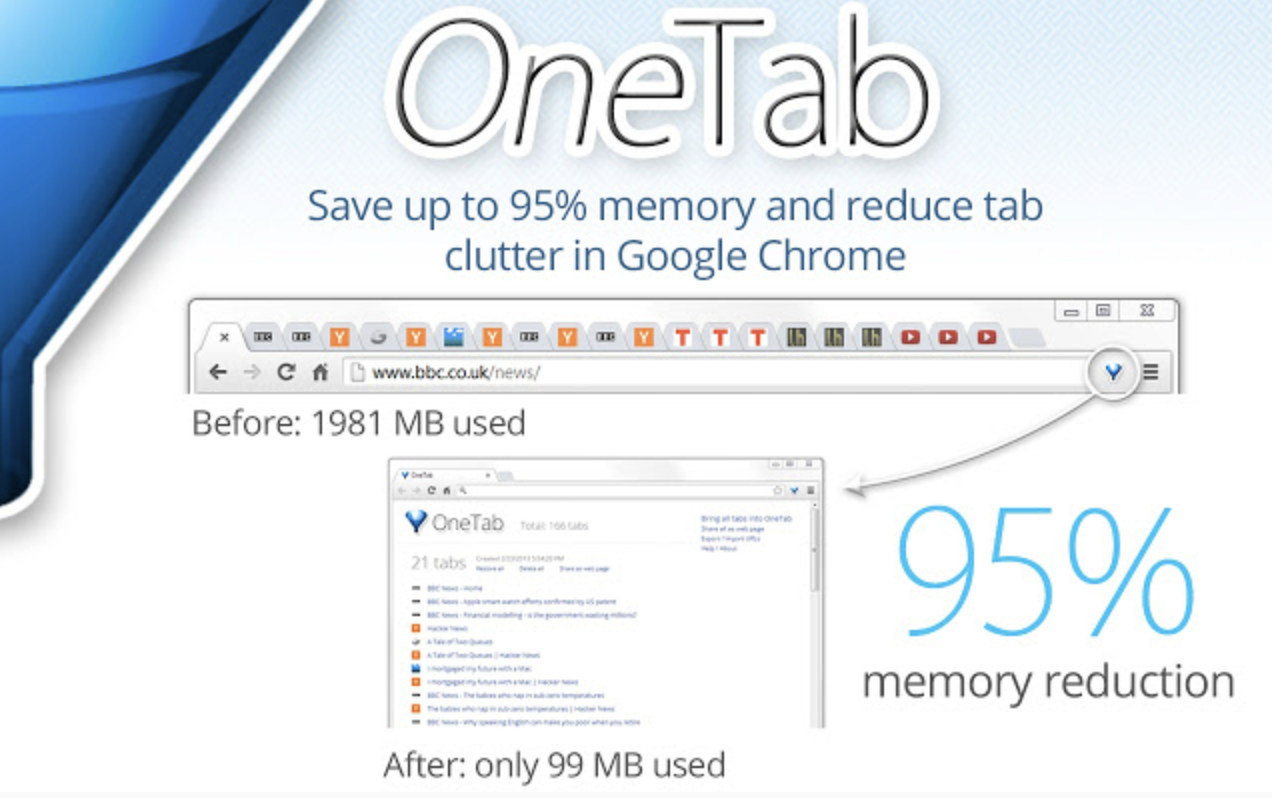
OneTab is a Chrome extension that populates all of your open tabs into one list. It’s brilliant having all of your internet research in one place with an added bonus of saving up to 95% of memory. If you’re like me, I have too many tabs open at one given time, which can make your computer move like a slug.
Laser Focus Your Research

As a subject matter expert you have a depth and breadth of knowledge and experience, a database that your audience doesn’t have. With all your information gathering, having too much information is more often the problem than having too much.
Does your audience need to know everything? Do you need to take them down obscure rabbit holes?
No.
But it can be difficult to target and whittle down to the most relevant concepts to create a presentation that will convince and persuade.
Which is why it’s key to keep yourself focussed.
What is it you want the people that attend your presentation to know, think, or do? It’s necessary that you define this and consider while you develop your presentation.
With your presentation focus in mind scan through your information. Dispense of the thoughts, ideas, and concepts that don’t support your key message.
Structure Your Presentation With My Framework
I’m a presentations coach, and often clients come to me with a draft presentation that they’ve built in Keynote as a Powerpoint presentation. It’s slide after slide of information, but it’s usually disjointed and a mess. I know it’s tempting to work from the slide deck platform, but it’s not in your best interest to skip presentation organization.
You may ruffle at the thought of building your presentation in a framework structure, however my framework gives you lots of opportunity to get creative.
Building a speech or presentation is similar to building a house. It needs to be supported by a strong foundation.
All types of presentations—whether an investment pitch, an inspirational keynote speech, or a board meeting—can easily be developed and created using my framework. The framework provides flexibility to build out the length whether short, medium, or long. It guides you from getting clear about your key message, and then helps you weave that through the entire presentation structure, using supporting proofs, points, and arguments. The presentation map ends by prompting you to decide how to close.
I know it’s hard to have that difficult conversation, pitch that podcast, or choose just the right words to make your presentation come to life.
How Do I Begin Developing My Presentation?

Presentation Outline Example
It’s All About The Audience
In the first row of my presentation map you’ll see guided questions titled under intention. Each and every presentation is all about the audience (not about you). This is the first step to creating and organizing a presentation or speech. Having a solid grasp of who they are and what they want/need is key to the success of your speech or presentation.
How Will You Measure Success?
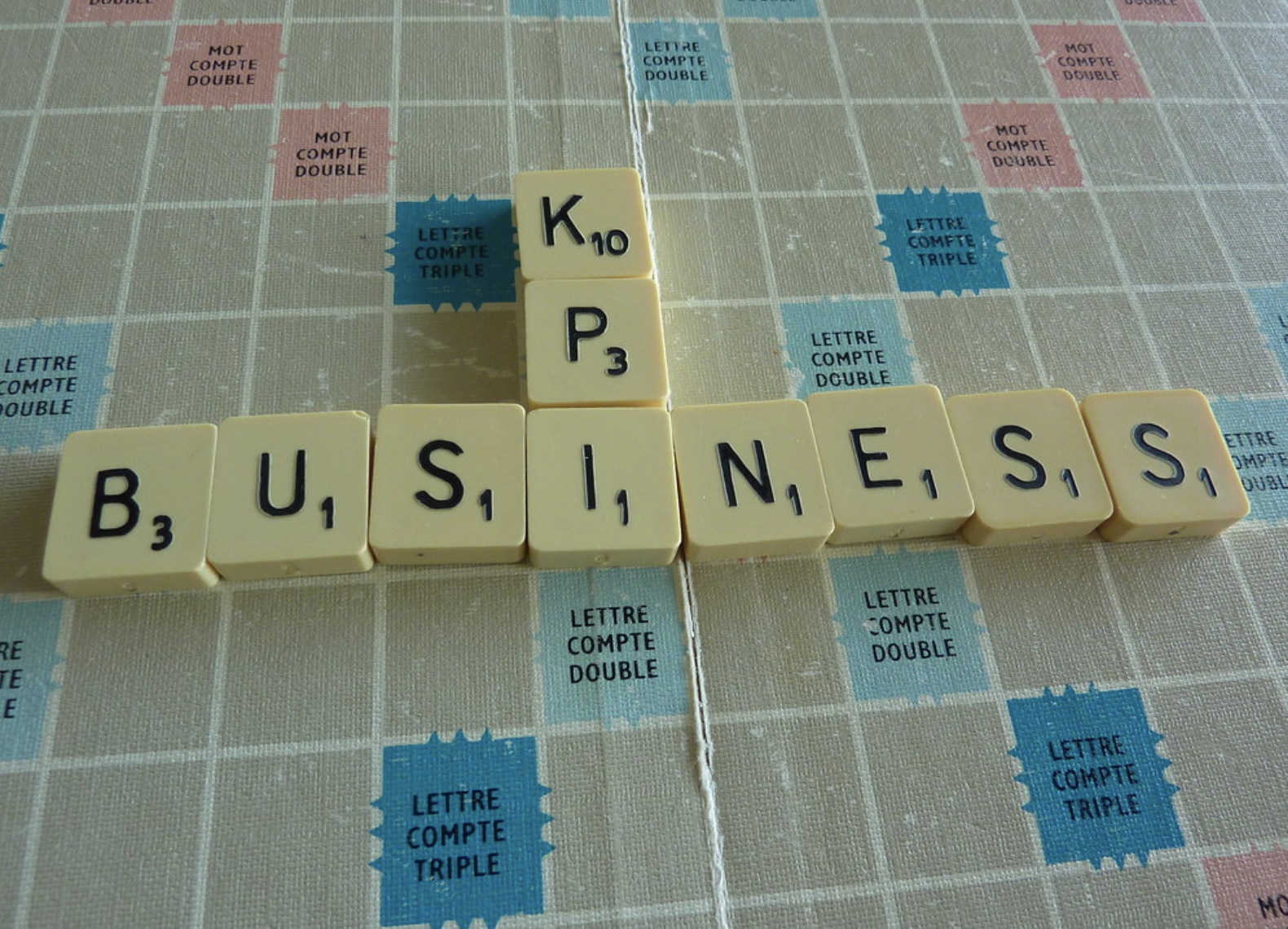
The next concept to clarity is your own intention.
Why are you giving the keynote and what do you want to have happen because of it?
How will you measure if you have been successful?
I see many speeches or presentations fail because a success measurement isn’t defined. It’s the driver for your speech and will illuminate what worked or didn’t.
What Is Your Throughline?
It’s at this point I’ve watched many presentations go off the rails because the presenter covers too many key topics.
As a subject matter expert it’s enticing to share all you know. Remember that your audience doesn’t have the same depth and breadth of knowledge and the experience you have.
KISS (Keep It Simple Stupid) is a basic design principle which ensures your audience will clearly understand your main point and is more likely to engage or follow up.
Don’t let yourself get married to ideas that you love but don’t help with your audience understanding your key point and argument.
I’m a complete communication nerd and could go on all day about the good and bad that I hear and see every day. Do others want to hear all the minutia …no. They only want to know what impacts them.
So take your red pencil and (bravely) cross out ideas / concepts that don’t pass the KISS principle.
Organizing The Introduction
Here’s a startling fact: in the 45 years since the introduction of the automated teller machine, those vending machines that dispense cash, the number of human bank tellers employed in the United States has roughly doubled, from about a quarter of a million to a half a million. – David Autor
The introduction is your chance to pull in your audience while creating an opening that will start the path of your through line. Creating it is usually better left until you’ve created the body of your speech or presentation.
Steer away from a long introduction that speaks to your expertise/credibility or providing too much context. Instead aim to pique your audience’s interest to hear more.
There are many ways to begin a presentation. Here are a few of the tried and true:
- Begin with the start of a story that sets the stage for your theme/throughline. Then integrate it throughout your presentation and/or finish your presentation with the story ending. One of the best examples of this opening I’ve heard is Dr. Amy Cuddy’s TED Talk. She threads the theme of lacking confidence throughout her presentation beginning with her own and then that of one of her students.
- Share a stat or fact that is not common knowledge. Something that I often begin a presentation with is it’s a fallacy humans have the attention span of goldfish, which is one of those tall tales that is not true.
- Ask a question – perhaps something contrary that isn’t a common point of view. The question can be rhetorical or ask for hand’s up to make your presentation interactive right from the start. My go-to is asking my audience about their level of comfort for public speaking.
- Start with a quote that ties into the key message or your call to action. One of my favourites is a passage from Mary Oliver where she asks, “What is it you want to do with your wild and precious life”. I use it because it gets my audience thinking about how short life is and what uncomfortable (or wild) thing you would do to accomplish what you hope to.
- Tell a joke. This is something I never do because I’m the worst joke teller. Some of my clients are brilliant at it. If you’re comfortable, then I encourage you to use humour as your opener. It’s a brilliant way to break the ice and get audience engagement quickly. Remember to leave a few seconds for people to laugh. Similar to a comedian, you need to consider your timing.
- Get the elephant out of the room right away to break the ice. For example are you someone that is younger than many of those in the audience or perhaps older? Openings like this will help establish your credibility by showing your humility.
- With a minimal amount of context/background state the problem that your audience is facing. Jumping quickly into the problem that you’ll be solving for your audience will get their attention.
Organizing The Body Of Your Presentation Or Speech
You’ll notice in my presentation map above, just below the space where you define and describe your opening, there are three columns to prove/argue your key message/through line.
For this section brainstorm as many ideas as come to mind that will support key message. Use Post-it notes to capture one idea per note. Stick them on a whiteboard or wall and keep going until you run out of ideas. Taking a few breaks helps clear your head and bubble up new ideas. After you’ve run out of ideas remove the weak ones. Then create clusters of ideas that are similar. Aim for three. Identify the (three) major themes, which will be your major proof points.
I encourage you to use only three major proof concepts. Any more and you’ll lose your audience because your presentation will be too dense. They will have difficulty following your train of thought.
You should have a number of concepts that will support your three major proof points. Choose the strongest ones. How many you choose will depend on the amount of time you have to deliver your presentation.
What Is The Internal Structure In The Argumentation?
What Is. What Can Be
In her public speaking book Resonate, Nancy Duarte, shares the concept of ‘What is and What Can Be”. This framework takes the audience from the present state to possibilities. Her technique can be used for the major theme, the key messages, and the supporting messages to take the audience on the up and down of a roller coaster ride.
Context, Problem, Solution, And Benefit
The CPSB (Context, Problem, Solution, and Benefit) framework is powerful for clear communication.
- Using two or three sentences describe the background of a problem/issue.
- Go on to speak to the problem at hand.
- Then speak to your idea(s) about solving the problem.
- And always talk about the benefit your solution will provide. It’s key to persuading and influencing your audience.
Here’s an example of CPSB in action:
Insightful leaders are focussed on creating an open and trust-based culture. By supporting their team members this way an organization has opportunity for sustainable growth. (Background)
Many organizations are steeped in antiquated hierarchical, politically charged environments where employees feel the need to be careful of what they say and do. This type of org structure stagnates growth. (Problem)
When leaders foster a culture where their teams can speak openly, which requires them in turn to be vulnerable (and open to feedback) (Solution) it creates a creative environment that supports growth (Benefit).
Use An Example Or Story
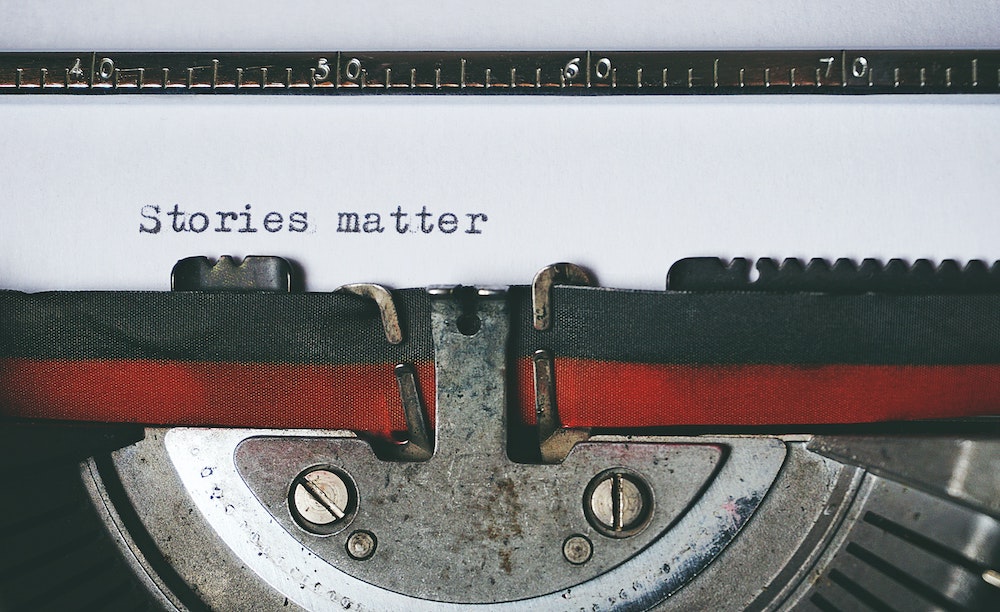
Presentations or speeches where the speaker delivers data point after data point or statement after statement are dry and run the risk of losing their audience.
Stories are appropriate for even the most professional or academic presentations.
With each proof point to illuminate and connect the dots of understanding use a real world example or a short story. I often have my clients analyze other people’s presentations. The most remembered parts are the stories.
Stories and examples are sticky and help us make sense of concepts and ideas. Without them speeches and presentations are simply boring.
Organizing The Conclusion: What Are The Essential Elements Of An Impactful Conclusion?
Have you attended a presentation where you were unsure if it was over?
People weakly clapped or nodded and then left the room? Unfortunately it happens too often.
Your conclusion is as important as every other element of your speech or presentation.
The biggest mistake I see presenters make is facilitating a Q & A and then wrapping it up with the answer to the last question. When you do this you give your power away.
After the Q & A take back control and wrap it up.
There are as many ways to conclude as there are to open.
Here’s a few that work well:
- Loop back to your story if you opened with one. Concluding this way finishes up your presentation so that it ‘feels’ finished as though wrapped up with a bow.
- Highlight the most important concept that you shared – one that you want remembered. One is all you need.
- If you’ve created a presentation with the intention of having your audience do something – a call to action – you will have seeded it throughout. When you conclude it’s time to fully describe what it is you want them to do.
- A powerful statement. When I present I often speak about presentation skills and start by talking about how my fear of public speaking brought up horrible anxiety and when I delivered presentations you could see my legs shake. I have concluded with, “See…no more leg shakes”.

- A powerful visual if you are using a slidedeck. Simply standing beside a well chosen image is an unusual ending that will be remembered.
- The ‘what could be’ close describes how good life will be or the success a company will realize if your solution or idea is used. Concluding with a visually rich outcome has your audience leaving on a positive note.
- A rhetorical question will have your audience leaving with food for thought for example, “What would your company’s pitches look like if each and every team member could deliver with confidence”.
What are the consequences of not having a satisfying conclusion?
You’re the one who has the stage and whose responsibility it is to finish your presentation powerfully. It’s your last opportunity to make an impression and a missed one if you don’t. It’s your opportunity to leave your audience inspired or with a clear understanding of what you want then to do.
Taking the time to organize your presentation is worthwhile. By considering and following through each of the concepts I’ve guided you through will create a presentation that is clear, focussed, and will engage your audience. One that you’ll be proud to deliver.
Do you have a limited amount of time to deliver your upcoming presentation? If presentation or speech is looming and you need to be confident you’ll deliver an A+ presentation my Crunch Time service may be what you need.
It would be my pleasure to work with you.